(techxguide)This is very intersting and amazing command prompt trick which will play star wars movie in the command prompt or cmd. Below are
How to Watch Starwars With Computer Symbols on Command Prompt,How to Watch Star Wars on Command Prompt,Watch Star Wars in Windows 10 / 8 using an old trick,Watch Star Wars Movie In Command Prompt as Animation,Watch Star Wars Movie on MS DOS Prompt,Watching Star Wars moive via Command Prompt(cmd)
1. Go to start > Run and type in cmd and press enter.
4. Next enter
5. Now star wars movie will start playing on your command prompt.
 |
| Star Wars Movie-tech columnist |
How to Watch Starwars With Computer Symbols on Command Prompt,How to Watch Star Wars on Command Prompt,Watch Star Wars in Windows 10 / 8 using an old trick,Watch Star Wars Movie In Command Prompt as Animation,Watch Star Wars Movie on MS DOS Prompt,Watching Star Wars moive via Command Prompt(cmd)
1. Go to start > Run and type in cmd and press enter.
2. Now type in telnet as shown below and press enter.
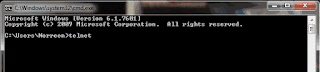 |
| uncensor world |
3. After that enter o as shown below and press enter.
4. Next enter
as shown below and press enter.towel.blinkenlights.nl
5. Now star wars movie will start playing on your command prompt.
Hope you enjoy this tips.Don,t forget to drop a comment.



www.youtube.com/IslamicMediaBangla
ReplyDelete